-
Oct 8, 2025: Live from California; kids & back to school; music, tennis, dad club, and baseball.
-
Aug 26, 2025: Super-busy tail end of summer; camping for all of us.
-
Aug 18, 2025: Now on YouTube; Super-busy week; reconnecting with ol' friends
For Android users or other folks who don’t use Podcast apps: this is now a YouTube playlist that you can subscribe to! Enjoy! If you use a podcast app (like Podcasts on iPhone), that still works just fine.
-
From The Globe & Mail’s Decibel podcast: “Stressed-out parents are turning to ChatGPT for help”.
-
Aug 11, 2025: Salt Spring Island; Eli & Fur
Fun news! If use you have iPhone and would like this as a Podcast — tap on podcast://andrepang.micro.blog/podcast.xml, and you can follow this in the Podcasts app, so it should show up like any other podcast. Yay.
(If you know what you’re doing, you can make it work with Android or other Podcast apps, but I haven’t had the time to test that yet. I’ll letcha know when I get a link working for Android folks.)
-
Aug 1, 2025 (3 of 3): 🇺🇸 🇨🇦, Bob Moses & JJJ, Andor, and BC Children's.
I lie yet again: this one’s six minutes (sorry!)
-
Aug 1, 2025 (2 of 3): Nostalgia, re-visiting Lions Gate, stability.
Friday Flapjacks, 2025-08-01 — part 2 of 3.
-
Aug 1, 2025 (1 of 3): a tough week at work, and my dad's birthday.
Of course, after promising to keep things to just five minutes, I went overboard this week, and have a jaaaaaam-packed Flapjacks episode! I recorded like seventeen minutes worth o' stuff.
Since we’re all busy people, I sliced it into three 5-minute chunks. (Okay, I lie: the third and last one is six-ish minutes.) So just listen to the first one if you’re busy, or don’t listen at all, and that’s okay too. I put all the stuff I thought was more important first.
Enjoy appropriately. I kinda hope I get back to being back under five minutes next week, because this is eating into my precious sleep time! But please do drop me a message if you have a strong opinion about how this week worked. Enjoy.
So here we go: Flapjacks for August 1, 2025. This is a special day, as you’ll find out if you listen.
(And happy birthday to you too, Darryl. Didn’t forget about you!)
-
Jul 28: Din Tai Fung 🥟🍛, baseball with Rafa, Spanish Banks & UBC, kid scooters 🛴, Rafa ❤️ Mika.
I’m guessing this isn’t going to be the last podcast where I mention that Rafa’s better at empathising with Mika than I am.
-
Jul 18, 2025: Lots of work; transitions; making our home feel nicer; a private spa 🧖🏻🧖♀️; strength training 🏋🏻♀️.
-
Jul 12, 2025: 🎾; podcast recs; Lessons in Chemistry; date nights at Fred's; grinding through hard problems; Mika's gymnastics & swimming; and a tough run at summer sunset.
(Actually recorded on Jul 14.)
-
Jul 5, 2025: back to running and having some headspace, the Okanagan and A&W.
Do you listen to podcasts? Would you like one that’s generally not about anything important or have anything to do with self-improvement? Well, now you have one!
A few weeks ago, I was out at dinner with some friends of ours — one of them lives in London now and was back visiting Vancouver for, so she got her mates together. One of those friends (hi Scott!) told us about Wednesday Waffles, but we were like “who has time to talk about stuff in the middle of a week on Wednesdays?”. So we called it Friday Flapjacks instead.
Lots of my friends who I used to be close with are now just all over the world, and I do a terrible job of staying in touch with them. So, I expanded Friday Flapjacks beyond our original group of five, and made a bigger WhatsApp group to send it to family, cousins, and friends overseas. But not everyone’s on WhatsApp, and it’s no fun having to remember and checklist yet another thing in my life to make sure I don’t miss everyone who’s been interested.
I always wanted to turn this into a podcast because, well, I’m still a geek, and podcasts are one of the rare things left on the modern Internet that are still somewhat decentralised and democratised, meaning that the distribution and mechanism for it doesn’t have to go through the giant tech companies like Google, Apple, or Spotify. (That’s a whole ‘nother topic in itself. I used to be a big EFF and FSF proponent. My views are more pragmatic these days, but I still think democratisation of things is usually great.)
So what is this thing? Easy concept: one episode per week, about stuff that’s going on in our lives. We’re all busy, so I’ll limit it to five minutes so you don’t have FOMO. (Except when I don’t.) If you’re too busy to listen to stuff, don’t stress. No need to listen to everything. Lots of weeks are, well, just normal weeks without too much stuff going on. But it’s nice to share the occasional accomplishments in life with all of you! If it’s really too much, just unsubscribe — no judgement from me. I promise I’ll keep everything under five minutes. A lot of the time, I’m just too slammed to actually do a Friday Flapjack, so you might get a Weekend Waffle or a Muesli Monday instead (or my favourite, Nutri-Grain Tuesdays. Breakfast of champions). And just drop me a message if you’d like any of the previous episodes.
And with that, here’s the inaugural episode. Today: Jul 5, 2025: back to running and having some headspace, the Okanagan and A&W.
-
The origins of XXX as FIXME
Short version: XXX was originated by Bill Joy on BSD code (in, apparently, a TCP stack). Neat.
-
The origins of XXX as FIXME
Short version: XXX was originated by Bill Joy on BSD code (in, apparently, a TCP stack). Neat.
-
Operating Systems: Demystifying the Foundations of the Human-Computer Interface
Operating Systems: Demystifying the Foundations of the Human-Computer Interface:
I gave a introductory talk at Code@HBS recently on operating systems. I’ve finally made the slides available online with commentary; check ‘em out if you’re curious about how they work! Here’s the abstract:
“Operating Systems: Demystifying the Foundations of the Human-Computer Interface”
Operating systems are at the heart of all software that runs on a computer, but what exactly are they, and why do we need them? How does the app on your phone know that you’ve tapped that button? How do Internet servers process thousands of requests per second? What actually happens when a security camera gets hacked? We uncover the mysteries of the most foundational layer of software, and how it runs your phone, TV, Internet router or thermostat.
-
Operating Systems: Demystifying the Foundations of the Human-Computer Interface
Operating Systems: Demystifying the Foundations of the Human-Computer Interface:
I gave a introductory talk at Code@HBS recently on operating systems. I’ve finally made the slides available online with commentary; check ‘em out if you’re curious about how they work! Here’s the abstract:
“Operating Systems: Demystifying the Foundations of the Human-Computer Interface”
Operating systems are at the heart of all software that runs on a computer, but what exactly are they, and why do we need them? How does the app on your phone know that you’ve tapped that button? How do Internet servers process thousands of requests per second? What actually happens when a security camera gets hacked? We uncover the mysteries of the most foundational layer of software, and how it runs your phone, TV, Internet router or thermostat.
-
Harvard Business School had a portrait gallery for International...
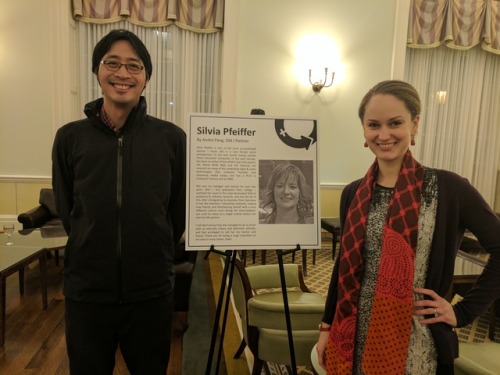
Harvard Business School had a portrait gallery for International Women’s Day. I chose to write about someone I had the great privilege of working with over a decade ago, and becoming friends with:
Silvia Pfeiffer is one of most accomplished women I know. She is a rare female serial entrepreneur in the tech world, having started three successful companies in the past decade; has been an editor of the HTML5 spec that powers the World Wide Web and the Internet; led research on many of the underlying video & audio technologies that underpin YouTube and streaming media today; and has a Ph.D in Computer Science and an MBA.
She was my manager and mentor for over two years after I first graduated from college. I watched her excel in the male-dominated field of academia & industry research, and she did all of this after immigrating to Australia from Germany in her late twenties—rebuilding networks, making new friends and familiarizing herself with a very different culture—and raising her then-newborn son until his teens as a single mother before she met her life partner.
I still don’t know how she managed to do so much with an eternally cheery and optimistic attitude, and feel privileged to call her my mentor and friend. Thank you for being a huge inspiration to me and so many others, Silvia.
Shouts out to you, Silvia!
-
Harvard Business School had a portrait gallery for International...
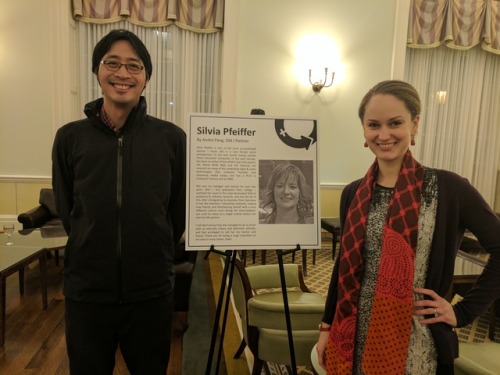
Harvard Business School had a portrait gallery for International Women’s Day. I chose to write about someone I had the great privilege of working with over a decade ago, and becoming friends with:
Silvia Pfeiffer is one of most accomplished women I know. She is a rare female serial entrepreneur in the tech world, having started three successful companies in the past decade; has been an editor of the HTML5 spec that powers the World Wide Web and the Internet; led research on many of the underlying video & audio technologies that underpin YouTube and streaming media today; and has a Ph.D in Computer Science and an MBA.
She was my manager and mentor for over two years after I first graduated from college. I watched her excel in the male-dominated field of academia & industry research, and she did all of this after immigrating to Australia from Germany in her late twenties—rebuilding networks, making new friends and familiarizing herself with a very different culture—and raising her then-newborn son until his teens as a single mother before she met her life partner.
I still don’t know how she managed to do so much with an eternally cheery and optimistic attitude, and feel privileged to call her my mentor and friend. Thank you for being a huge inspiration to me and so many others, Silvia.
Shouts out to you, Silvia!
-
Coding at HBS - Video - Harvard Business School
Coding at HBS - Video - Harvard Business School:
Super-proud of my awesome wife, who’s front & centre in this Code@HBS video.
Trivia: she did all her lines off-the-cuff, too!
-
Coding at HBS - Video - Harvard Business School
Coding at HBS - Video - Harvard Business School:
Super-proud of my awesome wife, who’s front & centre in this Code@HBS video.
Trivia: she did all her lines off-the-cuff, too!